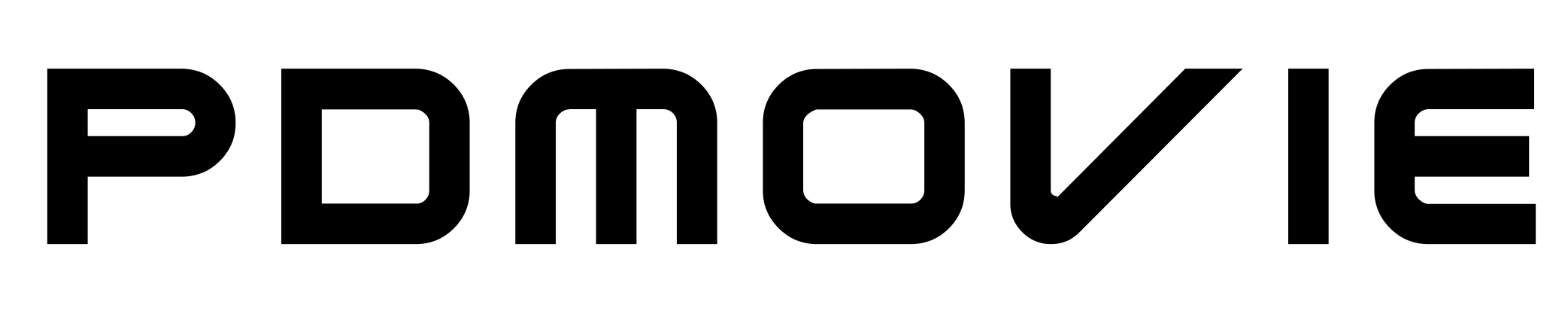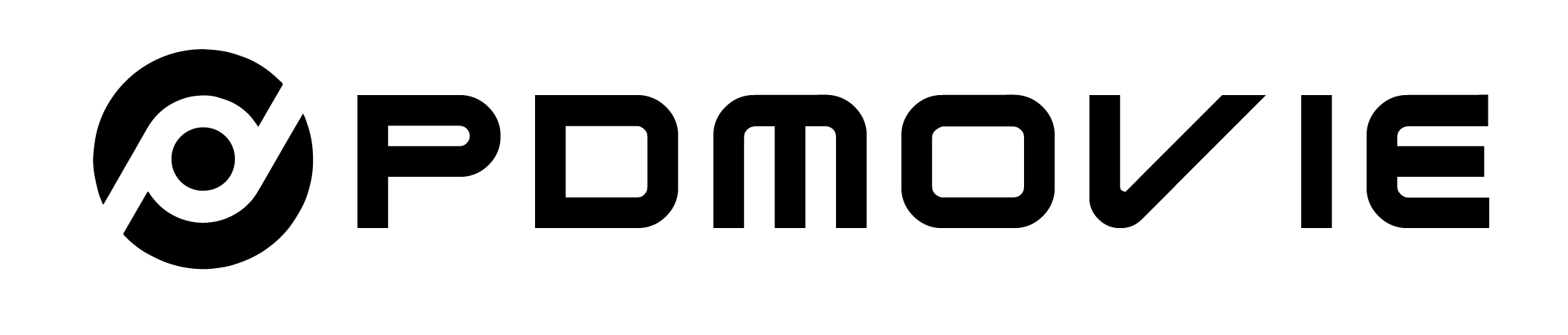This video will teach you the installation, function setting and use of REMOTE AIR PRO 3.Hope it helps you!
Video Segmentation Details:
00:09-00:44 Introduction to the controls and buttons of the controller
00:45-01:01 Installation and removal of controller battery
01:56-02:33 Single-channel and multi-channel wiring instructions
04:06-04:17 Controller ZOOM and IRIS control channel swapping