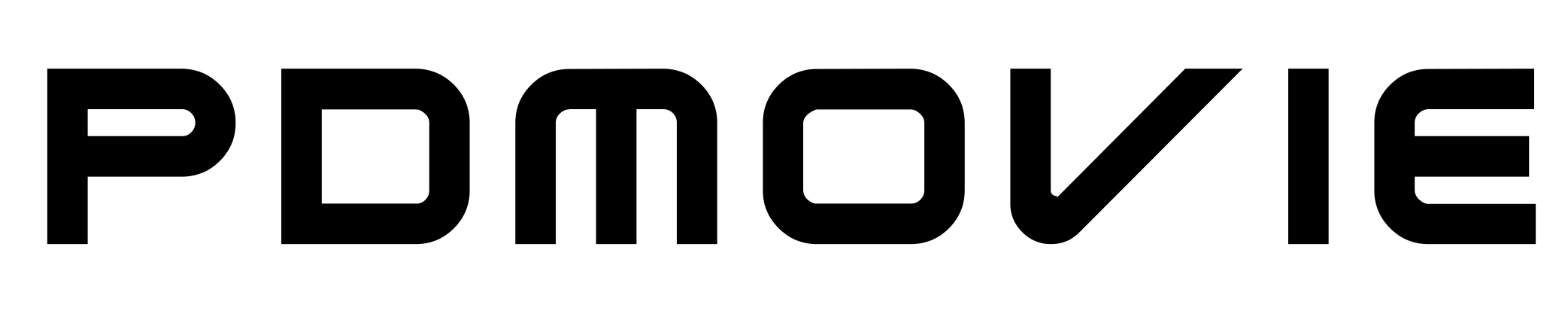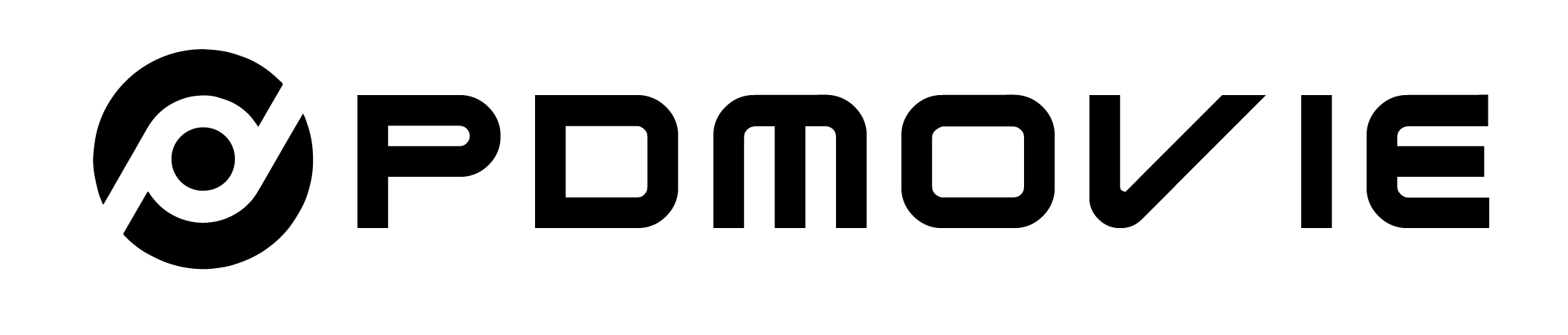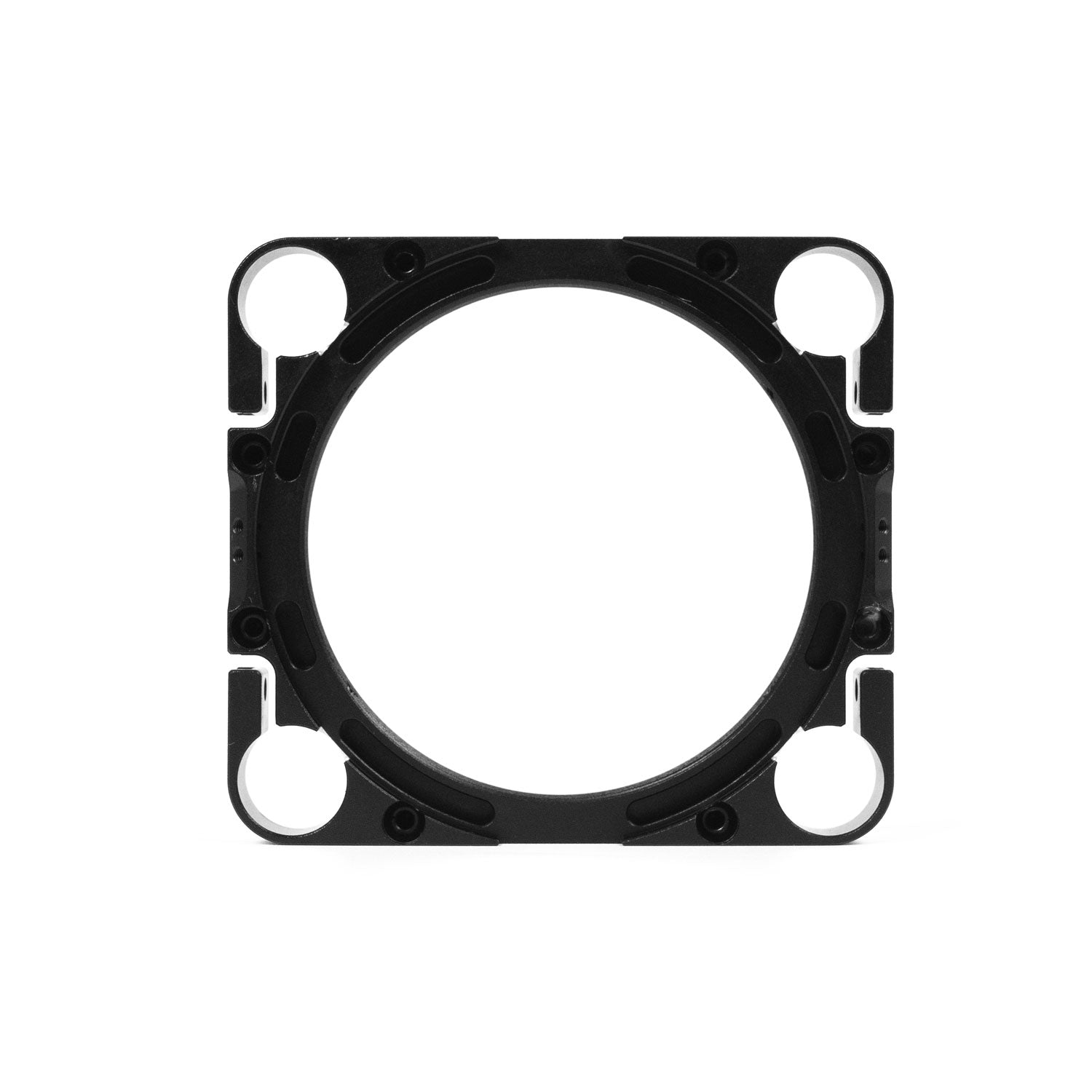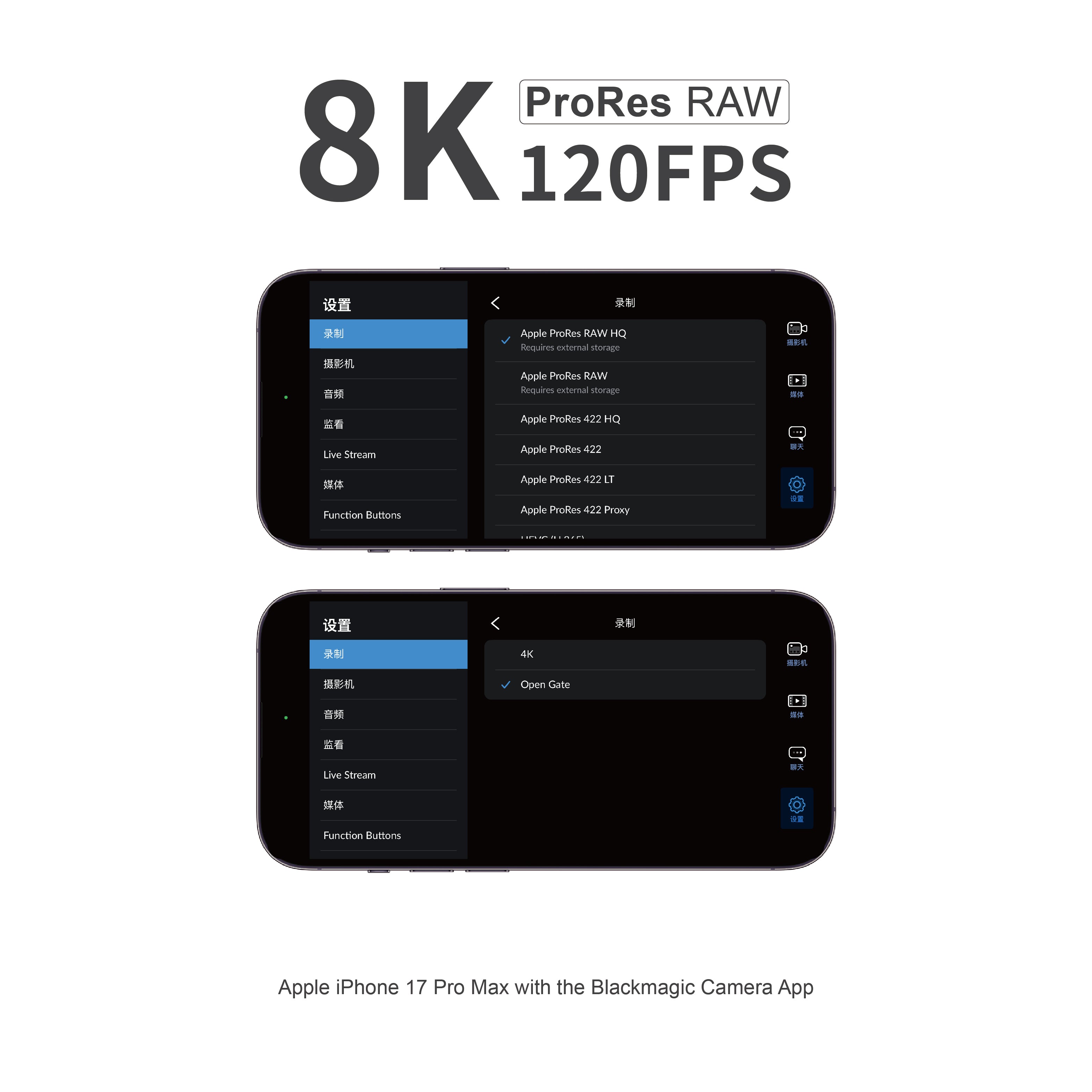
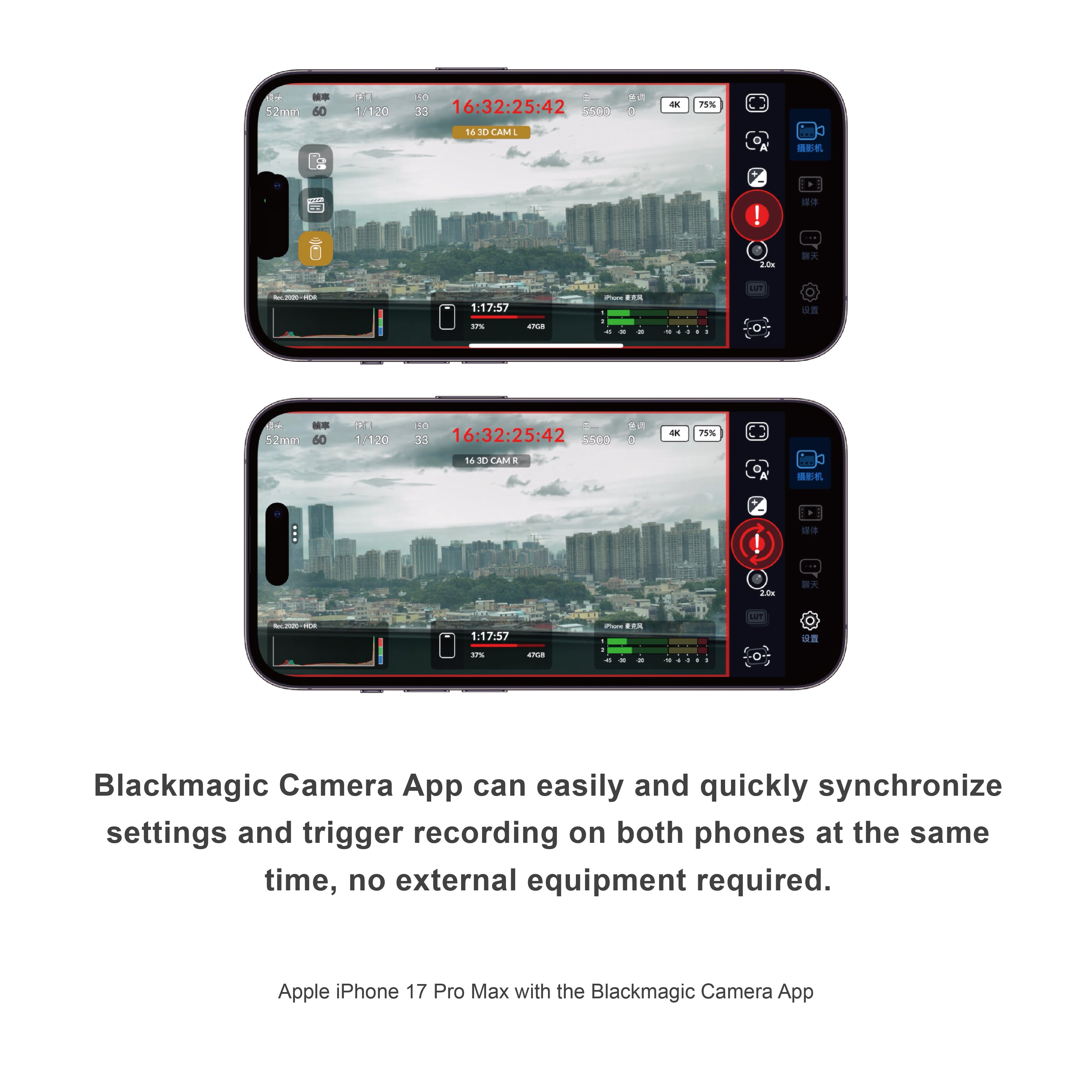

3D AIR iPhone SMART
Purchase Information:
1. This product is a pre-sale item. 3nd Round Pre-Sale & Black Friday — Only $1299 for 15 Days!
2. The shipping time is within 15 business days after the order is placed, and the specific delivery time may vary depending on the country.
3. Shipping order is determined by the sequence of payment.
4. Please read the relevant product page carefully before payment to have a basic understanding of the product.
5. After payment, the order will be automatically locked and production scheduled. Please choose the correct package model you need. If you discover an error after payment, please contact us via email promptly.
6. Shipped from China. The shipping cost will be calculated after entering your address.
Learn More about 3D AIR iPhone SMART details
Choose options









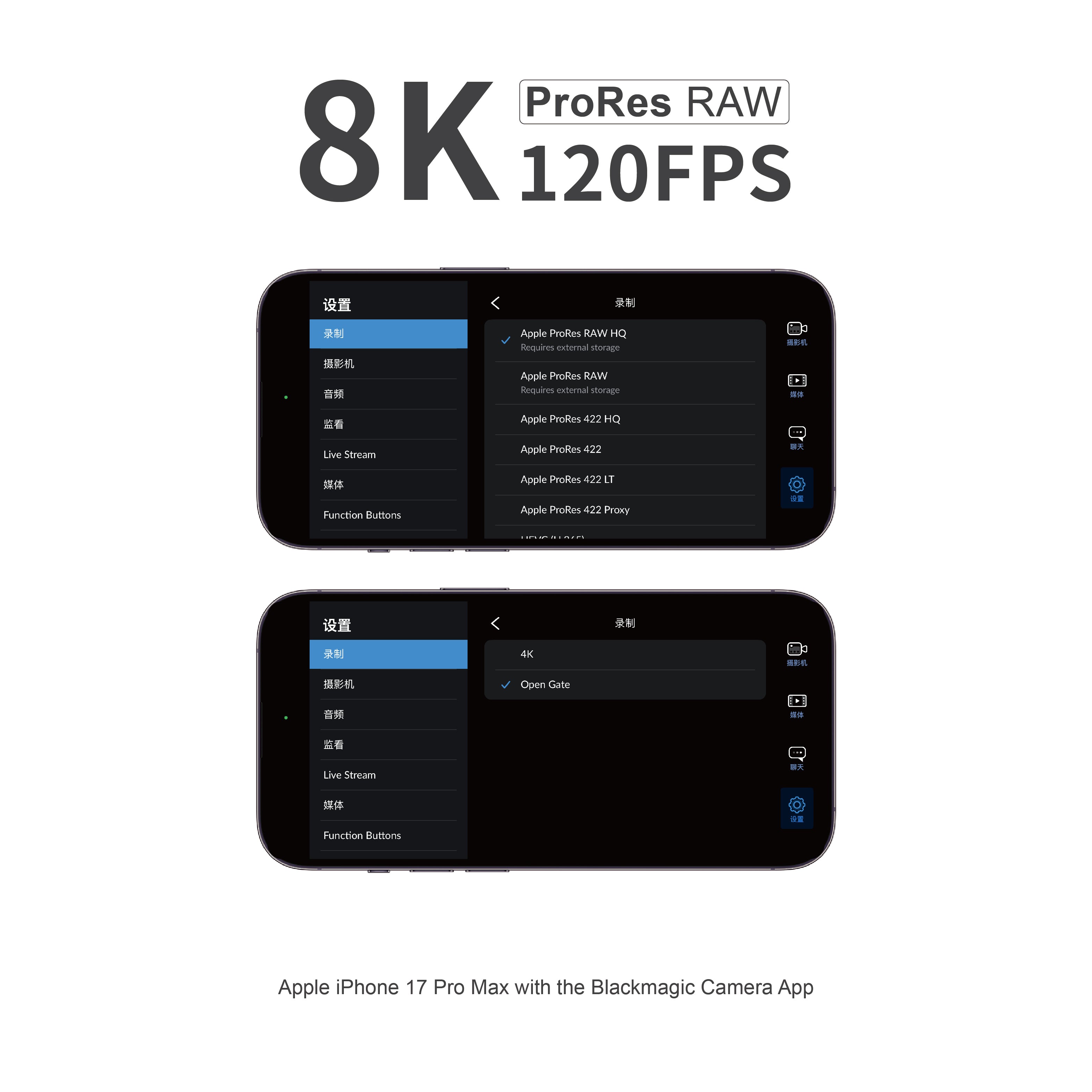
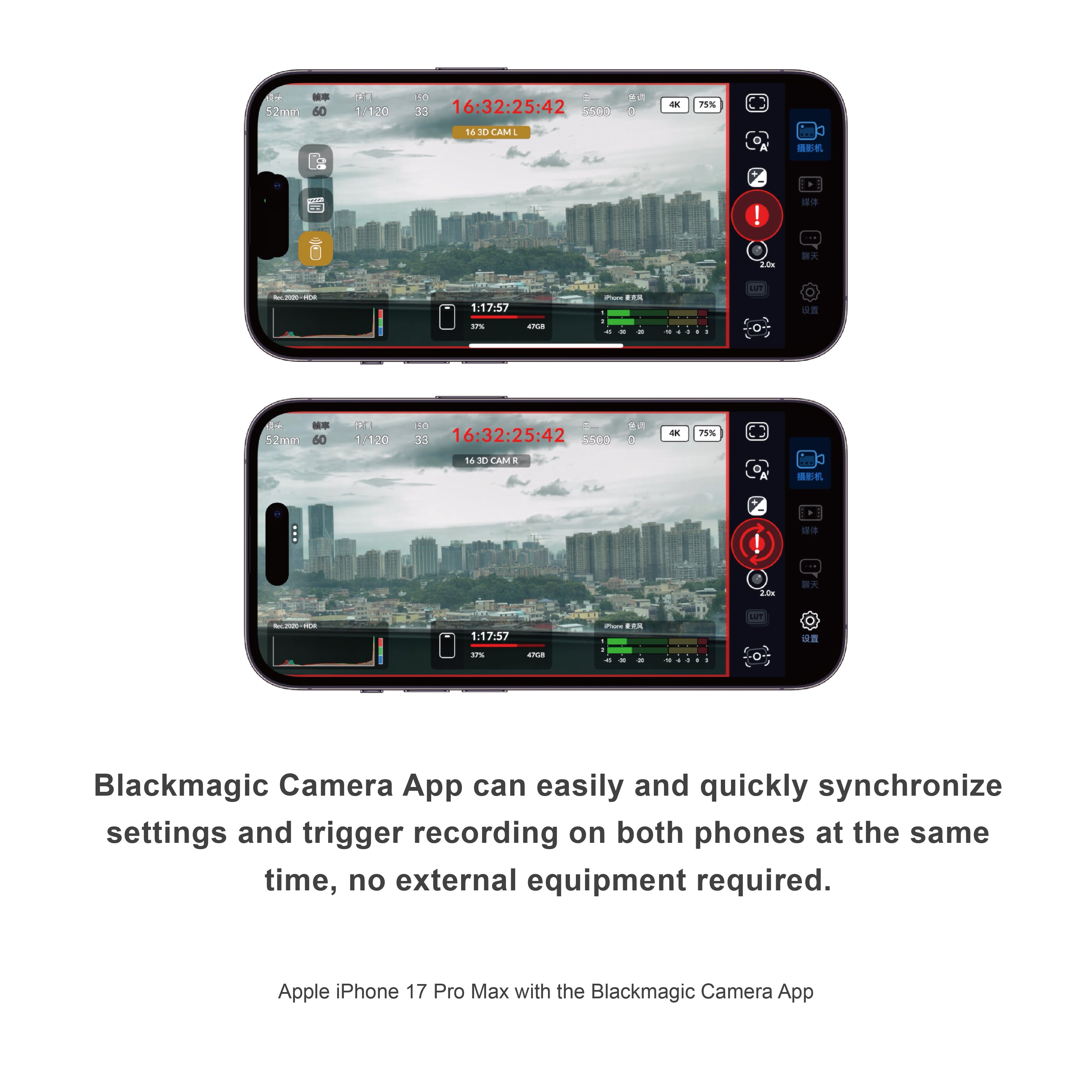

FAQ about 3D AIR iPhone SMART
You will find all the information you're looking for right here.
The key difference lies in the fact that 3D AIR iPhone SMART only requires two iPhones of the same model, iPhone 15 or later, for stereoscopic shooting. In contrast, 3D AIR requires two cameras of the same model along with two matching lenses. Both systems use the same body and software, but the primary equipment used for guiding the shoot is different.
3D AIR is already quite powerful, but it has a certain entry barrier for regular users, as it requires two identical cameras and lenses. With the increasing power of iPhone cameras, particularly their ability to shoot in 4K at 30FPS to 120FPS, it becomes easier for casual users to use two identical iPhones rather than two cameras and lenses. Through the 3D AIR iPhone SMART, we aim to encourage more people to engage in high-quality stereoscopic shooting and produce more diverse 3D content for stereoscopic movie lovers.
- With two iPhone 16 units, the total weight is only 1.7 kg, making it extremely lightweight.
- Installation and setup are straightforward and time-saving.
- The overall equipment cost is lower.
- The operation is simple and user-friendly.
- iPhone 15/16/17
- iPhone 15/16/17 Pro
- iPhone 15/16 Plus
- iPhone 15/16/17 Pro Max
The 3D AIR iPhone SMART uses the 3D AIR SMART MINI body, which supports automatic or manual IOD distance adjustment, with a maximum adjustable distance of 46mm.
For experienced stereoscopic filmmakers, manual IOD adjustment is the standard option. However, we have preset three automatic stereoscopic depth adjustment modes for the 3D AIR iPhone SMART, meaning even beginners can easily create high-quality 3D/Spatial videos with excellent depth effects using the automatic adjustment feature.
The 3D image processing system allows you to adjust the position of the L and R frames, or individually set the mirror direction of each frame. It also combines the L and R image data and outputs it in the following stereoscopic formats:
- Anaglyphic 1920x1080 60P: Traditional stereoscopic effect, ideal for checking time difference and frame alignment.
- SBS 1920x1080 60P: For monitoring 2D footage to ensure the composition and scene blocking.
- SBS (CROP) 1920x1080 60P: For checking if the L and R cameras have matching focus.
- HSBS 1920x1080 60P: For real-time stereoscopic monitoring using AR glasses or 3D displays.
- FSBS 3840x1080 30P: For real-time high-quality 3D monitoring with AR glasses that support FSBS format.
Once you purchase the 3D AIR iPhone SMART, the package includes two Type-C signal acquisition and distribution tools. These tools capture the iPhone's image signal and transmit it via HDMI to the 3D image processing system.
We recommend using the Blackmagic Camera App, as it allows you to connect two iPhones, synchronize shooting parameters, and start/stop recording simultaneously. Most importantly, it allows you to disable the iPhone's built-in stabilization. If you wish to use another app, make sure it has the ability to turn off the stabilization feature.
If you need more advanced features like Genlock, you can purchase the Blackmagic Camera ProDock to extend the iPhone's camera interfaces and capabilities. This is only available when using the iPhone 17 ProMax for shooting.
We will provide a detailed user manual to help you understand the basic operations of the device. If you still have difficulty using or setting up the device after reviewing the manual, we will also provide instructional videos to make learning faster and easier. If you still have questions or issues after watching the tutorial videos, you can contact us via WhatsApp or email. Our technical support team will reach out to you and offer one-on-one guidance to assist you.
You may also need
If you have another questions